
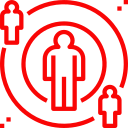
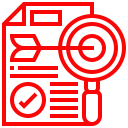

Our retouchers can replace an overcast, overexposed or washed-out sky. We have a large collection of sky and clouds overlays that look realistic. Regardless of the sky look you want to get in real estate photos, we’ll bring your ideas to life.
Create the mood you want with a quick sky replacement
In the past, replacing the sky required multiple steps and careful fine tuning in order to achieve a seamless look. Now you can save time and get the look you want by letting Adobe Sensei do the masking and blending for you.
Reduce the number of steps in your photo editing workflow by using the new Sky Replacement feature.
1.Access Sky Replacement
Choose Edit > Sky Replacement.
2.Choose a new sky
The Sky Replacement dialog will appear
Select a new sky from the included presets or add one of your own
3.Adjust the settings to create the perfect image
The sky area on the original image is automatically selected and masked, allowing the new sky to be displayed based on your selected options. For a seamless look, adjust the sliders to modify the sky and blend the foreground with the background colors.